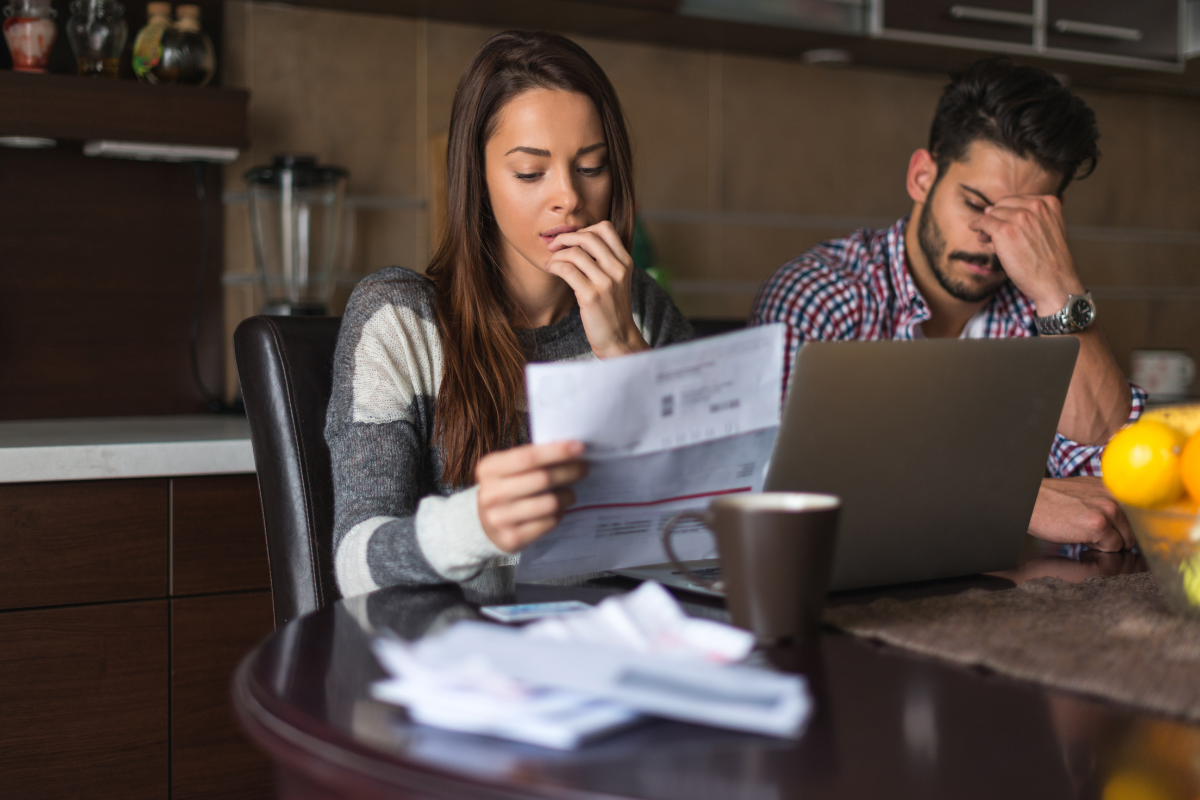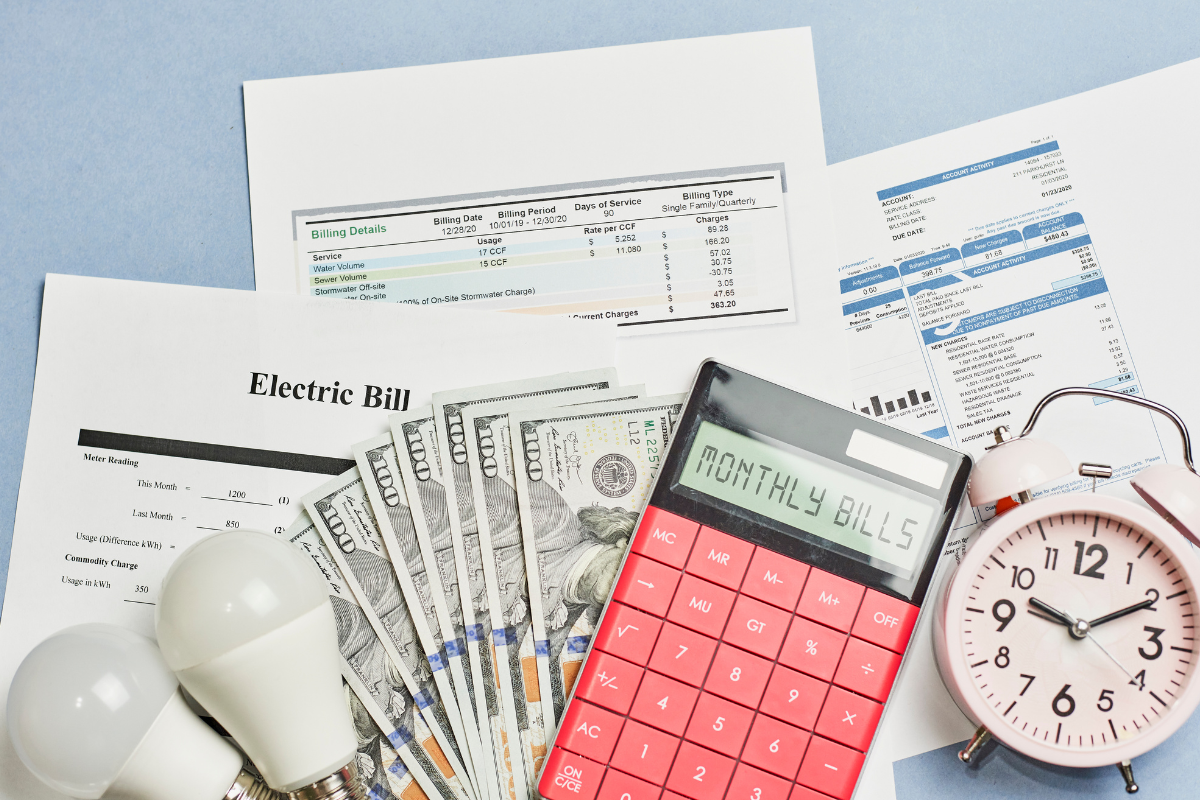How to Request a Card Replacement with OCBC Singapore
In today’s fast-paced, digitally driven world, banking convenience is paramount. Whether you’re managing daily expenditures or safeguarding your financial security, your bank card plays a pivotal role. That said, there are moments when you may need to request a card replacement—be it due to loss, theft, damage, or expiry. For OCBC (Oversea-Chinese Banking Corporation) customers in Singapore, the process is fortunately straightforward, albeit with a few important steps and considerations.
This guide will walk you through everything you need to know about replacing your OCBC card—be it a credit card, debit card, or ATM card. We will also cover useful tips, timelines, fees (if applicable), and security measures to ensure a seamless transition from your old card to a new one.
Understanding Why You Might Need a Card Replacement
Before diving into the procedural aspect, it is helpful to understand the common scenarios that may warrant a card replacement:
- Card Loss or Theft: This is perhaps the most urgent reason. Prompt action is critical to protect against unauthorised transactions.
- Card Damage: A card that is physically damaged—cracked, demagnetised, or unreadable at terminals—should be replaced to avoid transaction issues.
- Card Expiry: OCBC typically sends a replacement card before the current one expires, but you may need to follow up if yours hasn’t arrived.
- Upgrading or Changing Card Type: You may wish to switch from a debit card to a credit card, or upgrade your card to enjoy additional benefits.
- Compromised Card Security: In cases of suspected fraud or data breaches, OCBC may recommend—or require—a card replacement.
Each scenario calls for a slightly different process, which we’ll outline in detail.
Types of OCBC Cards That Can Be Replaced
At OCBC Singapore, the following cards can be replaced:
- OCBC Credit Cards (e.g., OCBC 365, Titanium Rewards, FRANK)
- OCBC Debit Cards (linked to your savings/current account)
- OCBC ATM Cards
- OCBC Mighty Pay/Virtual Cards (via the OCBC Digital app)
Note: The procedure might differ slightly depending on the card type and reason for replacement.
Step-by-Step Guide: Requesting a Card Replacement
1. If Your Card is Lost or Stolen
If your card has been lost or stolen, your first priority should be to block the card immediately to prevent unauthorised use.
How to Block the Card
You can do this through:
- OCBC Digital Mobile App:
- Log in to the app.
- Navigate to ‘Cards’ > Select the relevant card.
- Tap ‘Report Lost/Stolen’ > Follow the prompts to block and request replacement.
- OCBC Internet Banking:
- Log in securely via OCBC Online Banking.
- Go to ‘Cards’ > ‘Manage My Cards’ > Select ‘Report Lost/Stolen’.
- Phone Banking:
- Call OCBC 24/7 customer service at 1800 363 3333 (local) or +65 6363 3333 (overseas).
- Follow the voice prompts or speak to an agent for assistance.
- Visit a Branch:
- You can also visit an OCBC branch to request a card block and replacement in person. Bring your NRIC or passport for verification.
- Replacement Timeline:
Once the request is made, the card is typically mailed to your registered address within 5 to 7 working days. For urgent cases, expedited pickup at a branch may be available upon request.
2. If Your Card is Damaged
If your card is physically intact but unreadable or worn out:
- OCBC Digital App:
- Log in > Tap ‘Cards’ > Select card > Choose ‘Replace Card’ > Select ‘Damaged Card’ as the reason.
- Confirm your delivery address.
- Internet Banking:
- Similar process via desktop or laptop browser.
- Customer Hotline or Branch Visit:
- You may also contact OCBC for assistance.
Typically, you won’t need to block the card unless it’s unusable. The old card remains active until the new one is activated.
3. For Expired or Soon-to-Expire Cards
OCBC automatically sends out a replacement card one month before expiry. However, delays may happen due to postal or address issues.
If You Didn’t Receive the Replacement:
- Check your registered address via OCBC Digital or Internet Banking.
- If incorrect, update it promptly.
- Request a new card dispatch via:
- OCBC Digital App: Cards > Manage > Replace > Expired.
- Call Centre or Branch Visit.
There is no fee for replacing expired cards, and existing balances, PINs, and card settings will carry over.
4. If You Suspect Card Fraud or Security Issues
In suspected fraud cases (e.g., unrecognised charges), it’s crucial to:
- Block the card immediately.
- File a dispute via the OCBC app or by calling the hotline.
- Request a card replacement during the same call or app process.
OCBC may send a replacement card as a precautionary measure even if the case is still under investigation.
5. Requesting Card Replacement for a Change in Card Type
Upgrading to a premium credit card or switching card variants (e.g., Visa to Mastercard) may involve:
- Applying for the new card via:
- OCBC Website
- OCBC Digital App (Apply > Cards)
- Branch visit
Once approved, your previous card may be automatically cancelled, or you may be given the choice to retain it.
Card Delivery Options
OCBC offers several fulfilment options:
- Mail Delivery:
- Free and standard option.
- Takes approximately 5–7 working days.
- Branch Collection:
- Available for urgent or replacement cards.
- Subject to branch operating hours and availability.
Note: Cards will only be delivered to your registered mailing address in Singapore. Overseas delivery is typically not supported.
Card Activation
Once you receive your replacement card:
- Activate it via OCBC Digital App:
- Log in > Cards > Activate Card > Enter last 4 digits and OTP.
- Internet Banking:
- Log in > Cards > Manage Cards > Activate New Card.
You must activate the card within 30 days of issuance, or it will be deactivated.
Are There Any Fees Involved?
- Lost/Stolen Card Replacement: S$20 fee may apply for each instance. Waivable on a case-by-case basis (especially first-time loss).
- Damaged Card: Usually waived.
- Expired Card: No fee.
- Card Upgrades/Changes: Typically free, unless stated otherwise in the T&Cs.
Check your monthly statement or OCBC’s card fee schedule for updates.
Tips for a Smooth Replacement Process
- Update Your Mailing Address
Always ensure your mailing address is current to avoid delays in card delivery. - Freeze Then Replace
Use the “Freeze Card” option in the OCBC Digital App if you’re unsure about losing your card, and unfreeze later if found. - Monitor Your Transactions
Keep an eye on your bank statement or app to identify unauthorised transactions early. - Set Up Card Controls
OCBC allows you to customise spending limits, disable online use, or restrict international transactions via the app.
Final Thoughts
Replacing a card with OCBC Singapore has been made user-friendly through its digital tools, responsive hotline, and efficient fulfilment systems. Whether it’s a credit card that went missing or a debit card that has simply worn out, knowing the steps ensures your access to banking services remains uninterrupted.
Taking a proactive stance—blocking compromised cards swiftly, confirming your mailing address, and monitoring transaction history—can save you both time and trouble. With OCBC’s well-integrated banking ecosystem, card replacement is no longer a daunting process but a manageable and secure experience.
If you’re facing issues or have unique needs (e.g., overseas replacement, business account cards), don’t hesitate to reach out to OCBC directly. Their customer service representatives are trained to guide you through specific scenarios with care and clarity.